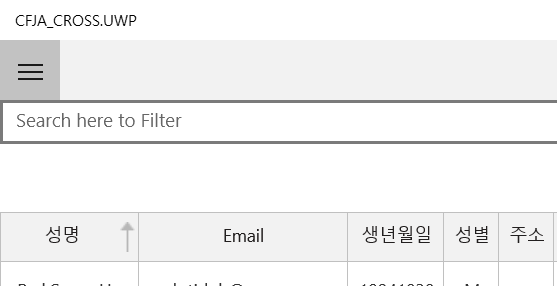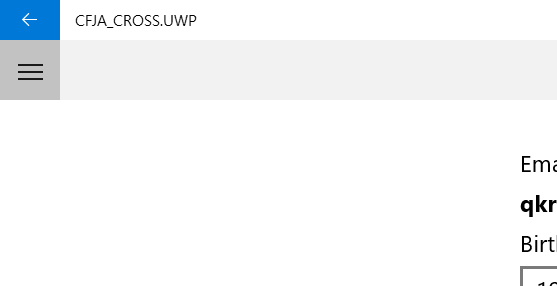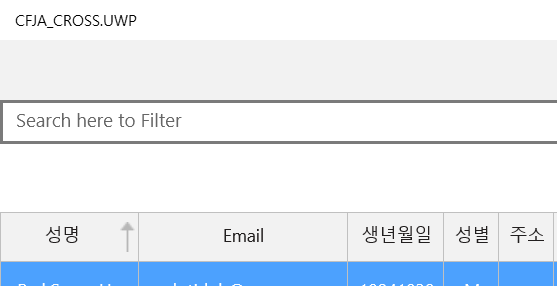Hi,
I have a contentpage with a scrollview that display an entry and a button. When I finish to write in the entry, I want to click on the button that will fire a command.
In Android, this works.
In iOS, the button is pressed (because the color is changed) but the only event that happens is the keyboard closure. I have to click a new time to send my command. The command could be fired with the return key on the keyboard but I want to keep the button.
I put my entry and my button in a stacklayout and all is working fine in iOS.
I tested several things like putting my entry and my button in a contentview in the scrollview or testing renderers but nothing. I have the same behavior with an editor.
So, why I have this behavior and how I get ride off, please?
Thanks a lot for your help!
Anaïs