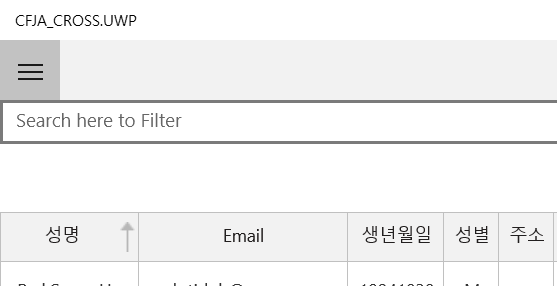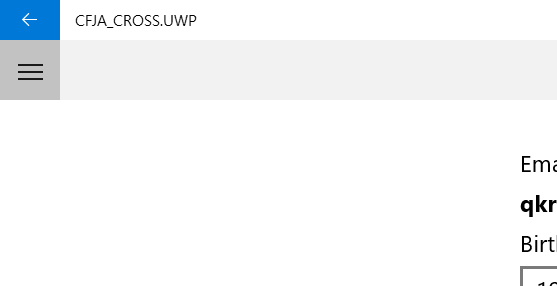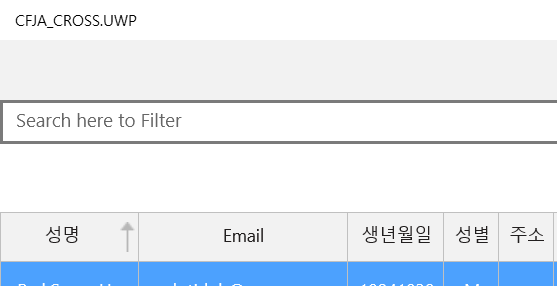I have this layout
<Grid>
<Grid.RowDefinitions>
<RowDefinition Height="*" />
<RowDefinition Height="*" />
<RowDefinition Height="*" />
<RowDefinition Height="*" />
<RowDefinition Height="*" />
<RowDefinition Height="*" />
</Grid.RowDefinitions>
<Grid.ColumnDefinitions>
<ColumnDefinition Width="*" />
<ColumnDefinition Width="*" />
</Grid.ColumnDefinitions>
<BoxView Color="Red" Grid.Row="0" Grid.Column="0" />
<BoxView Color="Green" Grid.Row="0" Grid.Column="1" />
<BoxView Color="Green" Grid.Row="1" Grid.Column="0" />
<BoxView Color="Green" Grid.Row="1" Grid.Column="1" />
<BoxView Color="Green" Grid.Row="2" Grid.Column="0" />
<BoxView Color="Green" Grid.Row="2" Grid.Column="1" />
<BoxView Color="Yellow" Grid.Row="3" Grid.Column="0" />
<Image Source="{local:ImageResource TesteAutenticacaoForms.Images.ico-cobranca-mensalista.png}" Grid.Row="0" Grid.Column="0" >
<Image.GestureRecognizers>
<TapGestureRecognizer Tapped="OnTapGestureReconizerTapped" NumberOfTapsRequired="1"></TapGestureRecognizer>
</Image.GestureRecognizers>
</Image>
<Label Text="Test1" Grid.Row="0" Grid.Column="0" TextColor="White" FontAttributes="Bold"/>
<Label Text="Test2" Grid.Row="0" Grid.Column="0" VerticalOptions="EndAndExpand" HorizontalOptions="Center" TextColor="White" FontAttributes="Bold"/>
</Grid>
and i have this in my .cs
private doubl teste;
public double Teste
{
get
{return this.Teste = teste;}
private set
{this Teste = value}
}
void OnTapGestureTapped(object sender, EventsAgrs e)
{
Class_A class_a = new Class_A();
class_a = MethodCallingService(parameter1, parameter2); ==> this ok
foreach(var item in class_a)
{
teste = item.Valor;
}
}
public class Class_A : List<Class_B>
{}
public class Class_B
{
public string Nome { get; set; }
public double Valor { get; set; }
}
i need to set text property for label. How? I tried this way and isn't work. Text is missed.
<Label Text="{Binding Teste}".... />