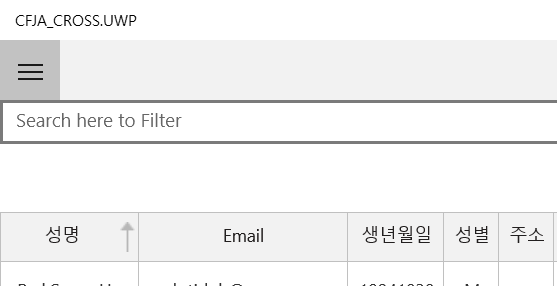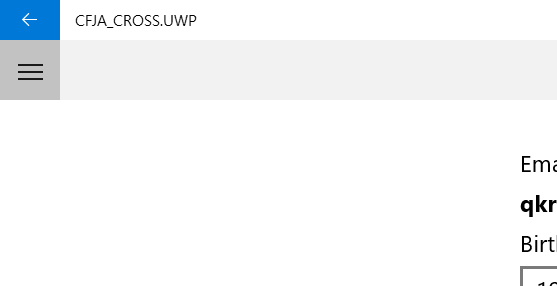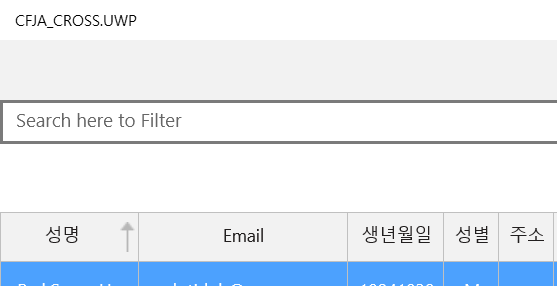I have this grid layout
<ContentPage.Content>
<ListView.ItemTemplate>
<DataTemplate>
<ViewCell>
<Grid>
<Grid.RowDefinitions>
<RowDefinition Height="*" />
<RowDefinition Height="*" />
<RowDefinition Height="*" />
<RowDefinition Height="*" />
<RowDefinition Height="*" />
<RowDefinition Height="*" />
</Grid.RowDefinitions>
<Grid.ColumnDefinitions>
<ColumnDefinition Width="*" />
<ColumnDefinition Width="*" />
</Grid.ColumnDefinitions>
<BoxView Color="Red" Grid.Row="0" Grid.Column="0" />
<BoxView Color="Green" Grid.Row="0" Grid.Column="1" />
<BoxView Color="Green" Grid.Row="1" Grid.Column="0" />
<BoxView Color="Green" Grid.Row="1" Grid.Column="1" />
<BoxView Color="Green" Grid.Row="2" Grid.Column="0" />
<BoxView Color="Green" Grid.Row="2" Grid.Column="1" />
<BoxView Color="Yellow" Grid.Row="3" Grid.Column="0" />
<Label Text="Desvio" Grid.Row="0" Grid.Column="0" TextColor="White" FontAttributes="Bold"/>
<Label Text="Faturamento" Grid.Row="0" Grid.Column="0" VerticalOptions="EndAndExpand" HorizontalOptions="Center" TextColor="White" FontAttributes="Bold"/>
</Grid>
</ViewCell>
</DataTemplate>
</ListView.ItemTemplate>
</ContentPage.Content>
each row/colum i need to create an event and each event will go call a rest service and to do something. How can i declare this events for each row/column?
Off topic - > how can i use RowSpan to design my layout in the example above?